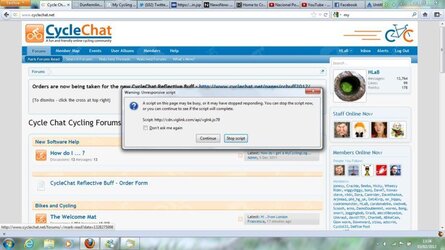wiggydiggy
Guru
Hi,
I'm receiving the following error messag on certain pages, the page will freeze then the pop up will appear after a short time. Clicking stop allows me to navigate on the page, but if the next page I goto creates the same error it will freeze again and I will need to wait for the message again.

If this is an issue with my browser (Firefox 9.0.1) I have limited options to fix it as it is a shared use computer, I can use IE6 instead but that is the limit of my options for alternatives.
Thanks, Wigs.
I'm receiving the following error messag on certain pages, the page will freeze then the pop up will appear after a short time. Clicking stop allows me to navigate on the page, but if the next page I goto creates the same error it will freeze again and I will need to wait for the message again.
If this is an issue with my browser (Firefox 9.0.1) I have limited options to fix it as it is a shared use computer, I can use IE6 instead but that is the limit of my options for alternatives.
Thanks, Wigs.