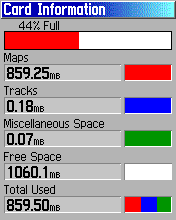StuAff
Silencing his legs regularly
- Location
- Portsmouth
OK, where are those smelling salts, again....
My and the Edge 705 generally get on OK. I think it's fair to say that all these devices, Garmins or their rivals, have their own sets of quirks, and it's a case of working with/around/accepting those quirks. Or chucking the thing away and getting something else....
If you go for an Edge (800s are the only ones available 'new' but there are still 705s widely available) battery life is not that much of an issue. If you're doing a long ride, particularly if you've got a full turn-by-turn route, using the backlight etc, you'll work the battery harder, but it'll run nicely off external power. I use a USB power supply that takes 2 AA batteries, and that will last all day even with intensive use. Did an audax last Sunday, with the aid of the extra, battery lasted 14 hours (including to and from start/finish), despite having full turn-by-turn nav, backlight on, etc. Bikehike.co.uk is my route builder of choice, I like the way it works (automatic creation of course points, and manual deletion/editing of points if you want as well), and for the 705 (don't know if the restrictions still apply for the 800) it has the strong advatage of allowing you to download routes in .GPXX format (which allows you to have turn-by-turn directions and more than 100 waypoints- big advantage on audax-length rides).
Bear in mind that any errors you make in routing will not be corrected (I still make them, eg on that audax...ho hum), and if you and the GPS disagree, if in doubt follow your instinct/road signs rather than the device. Last Sunday the Garmin kept telling me to make a non-existant turn at one point.....
My and the Edge 705 generally get on OK. I think it's fair to say that all these devices, Garmins or their rivals, have their own sets of quirks, and it's a case of working with/around/accepting those quirks. Or chucking the thing away and getting something else....
If you go for an Edge (800s are the only ones available 'new' but there are still 705s widely available) battery life is not that much of an issue. If you're doing a long ride, particularly if you've got a full turn-by-turn route, using the backlight etc, you'll work the battery harder, but it'll run nicely off external power. I use a USB power supply that takes 2 AA batteries, and that will last all day even with intensive use. Did an audax last Sunday, with the aid of the extra, battery lasted 14 hours (including to and from start/finish), despite having full turn-by-turn nav, backlight on, etc. Bikehike.co.uk is my route builder of choice, I like the way it works (automatic creation of course points, and manual deletion/editing of points if you want as well), and for the 705 (don't know if the restrictions still apply for the 800) it has the strong advatage of allowing you to download routes in .GPXX format (which allows you to have turn-by-turn directions and more than 100 waypoints- big advantage on audax-length rides).
Bear in mind that any errors you make in routing will not be corrected (I still make them, eg on that audax...ho hum), and if you and the GPS disagree, if in doubt follow your instinct/road signs rather than the device. Last Sunday the Garmin kept telling me to make a non-existant turn at one point.....

 (xxi century after all). my suggestion would be a garmin unit that can take aa batteries, e.g. legend hcx, vista hcx, etrex 20, 30.. there are free maps online, but i trust garmin's maps, even if they cost extra.
(xxi century after all). my suggestion would be a garmin unit that can take aa batteries, e.g. legend hcx, vista hcx, etrex 20, 30.. there are free maps online, but i trust garmin's maps, even if they cost extra.