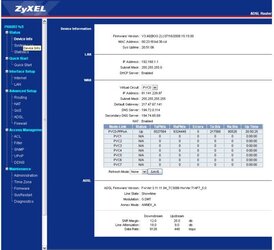The Brewer
Shed Dweller
- Location
- Wrexham
I was given another free upgraded router from BT when I complained, it took several calls, worth the hassle though
I had the same for about a week until the local BT systrem crashed - been absolutely fine since.
You could consider Combofix - it's very thorough but might quarantine something innocent so there are plenty of warnings about its use. I've used it a few times without problem

i keep getting "the connection has timed out" when trying to log into my router. (192.168.2.1 according to my saved logins)



I had intermittent issues like this and changed my router, I had a spare new one. No joy, then our local BT went down for the evening, it's been fine since. Can't prove it was them, but...
I'm suspecting it's to do with potentially 60 year old cables coming into the house. My connection has never been great in the 10 years i've had it, and bearing in mind I can throw a stone at the telephone exchange from here... I'd expect it to be a lot better.
If your router happens to be the zyxel amg1202 then
maintanance>Diagnostic>ADSL line>DSL Line Status
will take you to the data we require. Otherwise just ferret through the menus until you find one with up and downstream
connection speeds and line stats. If the router actually has the manufacturer and model rather than isp superwonderful broadband device on it then let us know what it is.