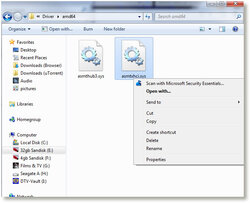MontyVeda
a short-tempered ill-controlled small-minded troll
- Location
- Lancaster... the little city.
Bought a bare(ish) bones PC last week and installed my own copy of Windows7 on it.
the motherboard has 4x USB2 sockets, all working and 2x USB3 sockets which don't work as Windows can't find the driver. I've tried to install the driver from the disc that came with the motherboard and got this error message...

...so i went to the manufacturer website and got the USB driver, but windows still tells me that it can't find the driver it needs. I've also let Windows search for it's own driver, with no joy.
Any ideas?
the motherboard has 4x USB2 sockets, all working and 2x USB3 sockets which don't work as Windows can't find the driver. I've tried to install the driver from the disc that came with the motherboard and got this error message...
...so i went to the manufacturer website and got the USB driver, but windows still tells me that it can't find the driver it needs. I've also let Windows search for it's own driver, with no joy.
Any ideas?