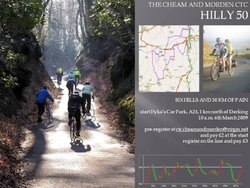I've agreed to get a website up and going for a secret and subversive cycling organisation. (Whoops, now I'm going to have to kill them all...). The website will be about thirty pages. The majority of pages will have graphics.
The problem is that the secret and subversive organisation will all have to agree to the content of the website, which will take time and messing around as, despite there being very few of us, we approach this from very different perspectives. I'm therefore going to have to produce the whole thing in page form and get it approved by my fellow secret subversives before handing it to an expert to put on the website.
I should say the domain name has been purchased, along with two e-mail addresses from an outfit called Namesco.
So - what programme might I use to set up the pages? I'm hoping that somebody will say Powerpoint, because I've got that, and I even know how to turn bits of text in to links.
I don't neccessarily need the best, but I don't want the website thingy to be horribly difficult for the person setting it up.
The problem is that the secret and subversive organisation will all have to agree to the content of the website, which will take time and messing around as, despite there being very few of us, we approach this from very different perspectives. I'm therefore going to have to produce the whole thing in page form and get it approved by my fellow secret subversives before handing it to an expert to put on the website.
I should say the domain name has been purchased, along with two e-mail addresses from an outfit called Namesco.
So - what programme might I use to set up the pages? I'm hoping that somebody will say Powerpoint, because I've got that, and I even know how to turn bits of text in to links.
I don't neccessarily need the best, but I don't want the website thingy to be horribly difficult for the person setting it up.




 happy HJ?) but do have their limits.
happy HJ?) but do have their limits.