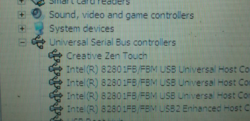swee'pea99
Squire
Indeed. To cope with my old Creative Zen Touch, which I love, but which is not supported in Win7, let alone 10. Haven't actually connected it to a PC for years, but when I do, it shows up in device manager:

(and reports all drivers are up to date & fine and also dandy), but does *not* show up in File Explorer:

..so I can't actually access it. Anyone have any ideas? I'd be mucho grateful. (I've tried googling, but I'm getting nowhere fast.)
(and reports all drivers are up to date & fine and also dandy), but does *not* show up in File Explorer:
..so I can't actually access it. Anyone have any ideas? I'd be mucho grateful. (I've tried googling, but I'm getting nowhere fast.)