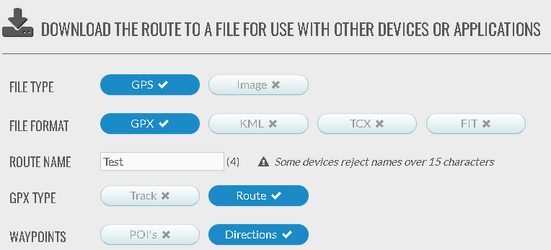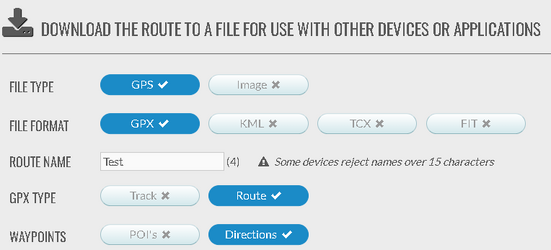You are using an out of date browser. It may not display this or other websites correctly.
You should upgrade or use an alternative browser.
You should upgrade or use an alternative browser.
Advice on extending battery life on phone...
- Thread starter Mazz
- Start date
Page may contain affiliate links. Please see terms for details.
HobbesOnTour
Guru
- Location
- España
I think this may be a difference between US & European Amazon?There is a side panel on the left side of the Amazon screen when you are shopping for solar chargers for backpacking that gives you the option to select one of 4 different kinds of phones.
The only side panel I see is of the photos.
I admire your optimismthen ask the community at Amazon.

A direct communication with the seller/manufacturer would be my preferred method.
Wow! Cool!I use paper maps for navigating because their batteries never run out or lose their signal..
My gps doesn't blow away in the wind and works just as well in the rain.
It also records my journey, shows my location and can show the location of others.
froze
Veteran
- Location
- Fort Wayne, Indiana
I use paper maps for navigating because their batteries never run out or lose their signal..
I use both, a Garmin and paper maps.
I think this may be a difference between US & European Amazon?
The only side panel I see is of the photos.
I admire your optimism
A direct communication with the seller/manufacturer would be my preferred method.
Wow! Cool!
My gps doesn't blow away in the wind and works just as well in the rain.
It also records my journey, shows my location and can show the location of others.
Not sure what the Euro Amazon looks like, but maybe.
Most of the time when I communicate with the Amazon community a rep from the company that is offering the product will answer, sometimes not then you have to be cautious, or I do what you said and that is to communicate directly to the company that makes the product.
Paper maps made by Adventure Cycling are plastic coated and hold up to deluges, but I put my map into a clear plastic map holder that attaches to my Topeak Tourguide Handlebar Bag DX. Won't blow away in the wind, and the plastic cover protects the map further. I'm assuming you live in Europe, so not sure what is available where you live in the way of plastic-coated maps, but here in America those Adventure Cycling maps are fantastic, very reliable, extremely up to date, they're specifically made for cycling so campgrounds, bike shops, food stores, sporting goods stores, restaurants, rest stops, water, whatever you can possibly imagine would be needed while touring are marked on the maps, and they have the USA crisscrossed with all sorts of routes that are on safe roads or bike paths.
I use both, a physical map and a Garmin.
Another neat trick before leaving home is to use Google earth to zoom in on a specific area you'll be cycling or hiking in, and hit the printscreen key on your keyboard to save it, then print it out to get a free map to take with you on your travels..
For example here's the Wastwater area in the Lake District, note I tilted it at an oblique angle to make the 3D mountain contours stand out-


For example here's the Wastwater area in the Lake District, note I tilted it at an oblique angle to make the 3D mountain contours stand out-
Last edited:
Got a new Garmin recently, but still have my old 510 in the drawer as my son has his eye on it (maybe).
Yes, a mini USB cable can transfer a GPX route to it, eg from a Windows PC (other operating systems are available!).
1 Start with the 510 switched off. Plug the cable into your PC and the 510.
2 The 510 will switch on and will either show a charging symbol or a message about switching to 'mass storage' mode (or something similar) if the cable is a proper data cable.
3 If it's a data cable, then a new drive letter appears on your PC after about 20 seconds. D: on mine.
4 Copy the GPX file to an existing folder called D:\Garmin\Newfiles
Next time you reboot the Garmin it will recognise and process the new file, and it'll appear in the menu.
You can also use different route files, eg FIT and TCX.
From what I recall, bluetooth is ONLY for communication between the 510 and Garmin Connect on a phone/tablet.
So if you have a route in Garmin connect and do a sync, that'll put it down your 510 too
UPDATE: I followed your instructions and loaded the route just fine.
While I was using it for navigation, sometimes it would give me useful instructions like "turn right", "turn left", but other times pretty meaningless instructions like "go northwest". Is this your experience too?
lazybloke
Ginger biscuits and cheddar
- Location
- Leafy Surrey
The Edge 510 can't plot routes. It can give a rough direction to a waypoint eg "go northwest", that's just the limitation of the hardware.UPDATE: I followed your instructions and loaded the route just fine.
While I was using it for navigation, sometimes it would give me useful instructions like "turn right", "turn left", but other times pretty meaningless instructions like "go northwest". Is this your experience too?
However, your route file can contain directions. These are simple messages that are triggered in close proximity to a set of coords; (you can see the raw data from a GPX extract below). It's not real routing, but it works as long as you stay on the route.
The other problem with the 510 is the lack of maps. These can be added but the 510 isn't really up to the job. Best avoided. There's always the breadcrumb trail:
GPX extract: ("navigation messages" are in bold)
<?xml version="1.0" encoding="UTF-8" standalone="no" ?>
<gpx xmlns="http://www.topografix.com/GPX/1/1" creator="www.plotaroute.com" version="1.1" xmlns:xsi="http://www.w3.org/2001/XMLSchema-instance" xsi:schemaLocation="http://www.topografix.com/GPX/1/1 http://www.topografix.com/GPX/1/1/gpx.xsd">
<metadata>
<desc>Route created on plotaroute.com</desc>
</metadata>
<rte>
<name>Test</name>
<rtept lat="51.370198" lon="-1.12107">
<ele>102</ele>
<time>2024-01-20T00:00:00Z</time>
<name>Start on R</name>
<cmt>Start on Reading Road</cmt>
<desc>Start on Reading Road</desc>
<sym>Flag, Blue</sym>
</rtept>
<rtept lat="51.370209" lon="-1.121036">
<ele>102</ele>
<time>2024-01-20T00:00:02Z</time>
<name>At roundab</name>
<cmt>At roundabout, take exit 4 onto Reading Road</cmt>
<desc>At roundabout, take exit 4 onto Reading Road</desc>
<sym>Flag, Blue</sym>
</rtept>
<rtept lat="51.369905" lon="-1.121671">
<ele>101</ele>
<time>2024-01-20T00:01:54Z</time>
<name>Turn right</name>
<cmt>Turn right onto Red Lane</cmt>
<desc>Turn right onto Red Lane</desc>
<sym>Flag, Blue</sym>
</rtept>
<rtept lat="51.37158" lon="-1.122592">
etc etc
Attachments
HobbesOnTour
Guru
- Location
- España
@lazybloke has given a good answer.While I was using it for navigation, sometimes it would give me useful instructions like "turn right", "turn left", but other times pretty meaningless instructions like "go northwest".
A few things to consider in relation to TBT (Turn by Turn ) directions:
Depending on where in the world you are they can be less useful. Sometimes a "turn left" can be confusing if there's more than one option. At other times it's simply a bend in the road/path.
Be careful if swapping routes between different apps before putting on your unit. Things can get garbled or adjusted.
My understanding (open to correction) is that Garmin Connect may adjust routes created elsewhere, especially in relation to TBT directions. I am not a Garmin user.
My suggestion would be to never rely on the voice instructions alone but to take your time at the start and get to know how to interpret the screen. At the end of the day that is the most important.
Become familiar with the different route planners out there. You may find that some suit your style better than others. If you cycle a regular route often, try using the same route created in different planners and see which one delivers the best results.
For my money CycleTravel is the best for quiet, scenic routes and will play nice with your Garmin.
A gps device is just a tool. Like any tool its usefulness is directly proportional to how well we know how to use it.
Good luck!
Thanks for the replies.
I bought the edge 510 to help me with an AudAX - I've never done one before. I've loaded the Garmin with the Audax route.
I guess this particular Garmin's only good as an indicator while riding the route.
I think I will familiarise myself with the route with online maps etc and not be too reliant on the device!
I bought the edge 510 to help me with an AudAX - I've never done one before. I've loaded the Garmin with the Audax route.
I guess this particular Garmin's only good as an indicator while riding the route.
I think I will familiarise myself with the route with online maps etc and not be too reliant on the device!
Last edited:
ebikeerwidnes
Guru
- Location
- Z’ha’dum
I use paper maps for navigating because their batteries never run out or lose their signal..
I find they are fine but the function for find where you are now is non functional on mine!
luckily I live near a bloomin' great river ( the Mersey) so if I go either SOuth or North - assuming I have noticed whether or not I have crossed it - then I generally end up somewhere identifiable
I did get screwed up once when there was heavy cloud and I couldn't see the Sun but I normally am OK!
lazybloke
Ginger biscuits and cheddar
- Location
- Leafy Surrey
Thanks for the replies.
I bought the edge 510 to help me with an AudAX - I've never done one before. I've loaded the Garmin with the Audax route.
I guess this particular Garmin's only good as an indicator while riding the route.
I think I will familiarise myself with the route with online maps etc and not be too reliant on the device!
The 510 is inflexible due to no native mapping or routing, but that's okay if all you want to do is follow a mandated route.
Switch on tones, and you'll hear a warning noise if you accidentally take a wrong turn.
The 510 is inflexible due to no native mapping or routing, but that's okay if all you want to do is follow a mandated route.
Switch on tones, and you'll hear a warning noise if you accidentally take a wrong turn.
Yes mate, I'm only using it for following a mandated route.
I'll have to find out where this TONE feature is and make sure it's enabled. Cheers
lazybloke
Ginger biscuits and cheddar
- Location
- Leafy Surrey
Think you do a short press on the power button to bring up a a menu with tones, screen lock and so on.
Think you do a short press on the power button to bring up a a menu with tones, screen lock and so on.
Yes that worked , many thanks.
I used the edge510 to guide me home. As stated above, sometimes it was TBT navigation, other times 'go northeast ' etc. Anyway, it got me home fine and it played a little tune when I got home.
Question is, is there a way to reverse the route so it navigates me TO work?
Thanks
Question is, is there a way to reverse the route so it navigates me TO work?
Thanks
lazybloke
Ginger biscuits and cheddar
- Location
- Leafy Surrey
Not sure if the Garmin 510 itself can reverse a route - worth looking in the menus, but I'd expect all of the turn-by-turn direction to be ignored.I used the edge510 to guide me home. As stated above, sometimes it was TBT navigation, other times 'go northeast ' etc. Anyway, it got me home fine and it played a little tune when I got home.
Question is, is there a way to reverse the route so it navigates me TO work?
Thanks
If you use Garmin connect, there'a a free route planning screen that lets you reverse the route.
RidewithGPS and Plot-a-route also allow editing/reversing of routes, but might charge a subsciption first.