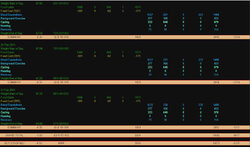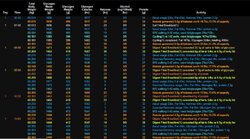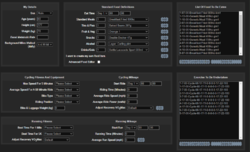IanSmithCSE
Guru
- Location
- Worcester, Worcestershire
Good evening,
I have just put up an exercise and weight gain/loss calculator. It is different from most in that it calculates digestion, exercise and body weight every 15 minutes for up to 5 days.
At first glance this sounds way over the top, but it is aimed at the
“Will I lose weight if I cycle 10 miles?”
“What happens if I have two Mars bars a day?“
Type of questions.
It is at http://iansmithcse.co.uk/WLC/ExCalc.aspx and as there is so much information on the screen it really needs to be viewed on a tablet, laptop or desktop rather than a mobile phone.
I originally started it for another reason and then thought why not finish it?
As you might guess simulating digestion and exercise at this level requires many assumptions and simplifications but most should look reasonable.
The biggest areas that the simplification may be too simple are
Blood sugar and glycogen are used interchangeably, although modelling them separately is not a problem doing so makes displaying the results harder for very little benefit. Also glycogen’s bound water is lost immediately that the glycogen is used.
Ketosis is not supported, I do plan to add this.
My alcohol processing is way different from “multiply grams of alcohol by 7 to get kilo calories” that is popular. ;-)
There is no recovery period after exercise, I do plan to add this along with more food items.
Anyway thoughts, insults, mockery and suggestions both useful and otherwise are welcomed.
Bye
Ian
I have just put up an exercise and weight gain/loss calculator. It is different from most in that it calculates digestion, exercise and body weight every 15 minutes for up to 5 days.
At first glance this sounds way over the top, but it is aimed at the
“Will I lose weight if I cycle 10 miles?”
“What happens if I have two Mars bars a day?“
Type of questions.
It is at http://iansmithcse.co.uk/WLC/ExCalc.aspx and as there is so much information on the screen it really needs to be viewed on a tablet, laptop or desktop rather than a mobile phone.
I originally started it for another reason and then thought why not finish it?
As you might guess simulating digestion and exercise at this level requires many assumptions and simplifications but most should look reasonable.
The biggest areas that the simplification may be too simple are
Blood sugar and glycogen are used interchangeably, although modelling them separately is not a problem doing so makes displaying the results harder for very little benefit. Also glycogen’s bound water is lost immediately that the glycogen is used.
Ketosis is not supported, I do plan to add this.
My alcohol processing is way different from “multiply grams of alcohol by 7 to get kilo calories” that is popular. ;-)
There is no recovery period after exercise, I do plan to add this along with more food items.
Anyway thoughts, insults, mockery and suggestions both useful and otherwise are welcomed.
Bye
Ian
Last edited: