goo_mason
Champion barbed-wire hurdler
- Location
- Leith, Edinburgh
Does anyone know of a way to bulk-move a lot of emails from one Gmail account to another?
I did once try a suggested solution using Thunderbird, but it just kept crashing my PC, so any alternative suggestion(s) would be welcome!
I did once try a suggested solution using Thunderbird, but it just kept crashing my PC, so any alternative suggestion(s) would be welcome!


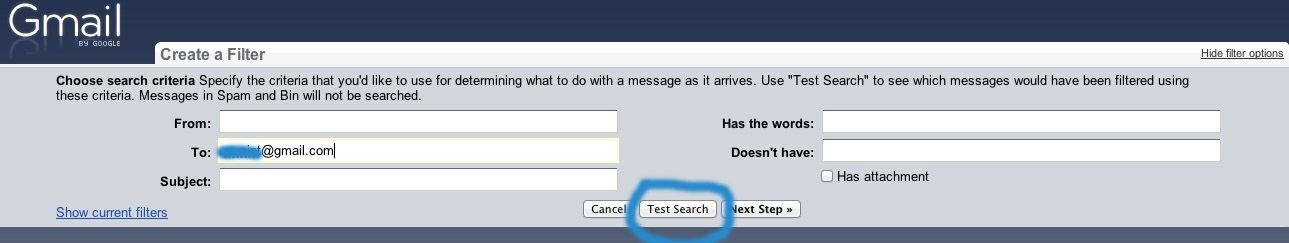
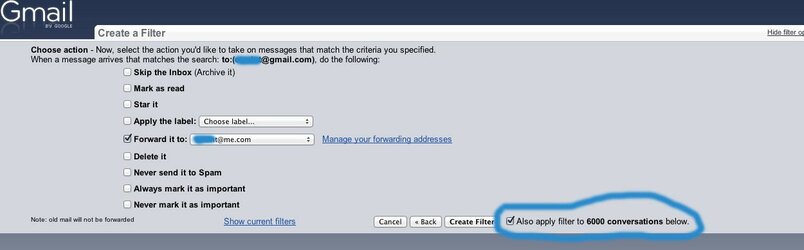
 art 1.jpg]
art 1.jpg]