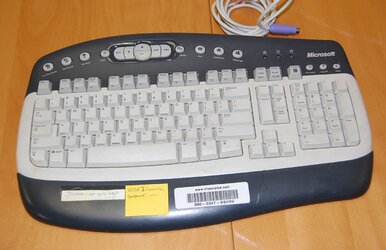ColinJ
Puzzle game procrastinator!
- Location
- Todmorden - Yorks/Lancs border
I've just spent nearly 2 hours on the phone trying to talk an old pal through the process of installing Windows XP on a replacement HDD - what a kerfuffle!
He had tried doing it last night and got stuck at the point where he had to press F8 to accept the licence agreement. It just wouldn't let him accept it and eventually he had given up and switched the computer off.
He tried again tonight and all he got was a black screen with a flashing cursor in the top left corner.
I correctly surmised that he had ended up with an incomplete installation which the computer was trying to boot from rather than the Windows setup CD. I then had the problem of talking him through how to get into his BIOS and change the boot sequence. His BIOS is different to mine so he was having to read everything out to me. Eventually I got him to the right menu option and got him to set the computer to boot from CD. Nope - didn't work!
He made repeated reboots, Del key, BIOS, oops, old boot sequence displayed, change sequence, Save & Exit, blank black screen ... I was pulling out what is left of my hair!
Finally, I got him to repeat what I said, and to tell me what he was doing in response. Mismatch! I'd been telling him to select the Save & Exit menu option, and he'd instead been pressing the F10 key because he had spotted a shortcut for it at the bottom of the BIOS screen. I got him to use the menu option and the Enter key instead - bingo - the new boot sequence stuck and the setup CD sprung into life!
Hmm, it looked like two separate function key problems. Surely too much of a coincidence for two F keys to be faulty?
WTF was going on? Google is definitely my friend so I typed in the facts and ... immediately found somebody reporting the same problem! The answer in that case was the F-key lock. I told him that I had never heard of an F-key lock and he promply replied that it was the thing that operated the F-key padlock light! He never uses his function keys so the fact that his keyboard has a weird function key lock which changes their, er, functions had never bothered him!
I got him to unlock the F-keys, and press F8 to accept the licence agreement. Houston, we have lift-off!
He had tried doing it last night and got stuck at the point where he had to press F8 to accept the licence agreement. It just wouldn't let him accept it and eventually he had given up and switched the computer off.
He tried again tonight and all he got was a black screen with a flashing cursor in the top left corner.
I correctly surmised that he had ended up with an incomplete installation which the computer was trying to boot from rather than the Windows setup CD. I then had the problem of talking him through how to get into his BIOS and change the boot sequence. His BIOS is different to mine so he was having to read everything out to me. Eventually I got him to the right menu option and got him to set the computer to boot from CD. Nope - didn't work!
He made repeated reboots, Del key, BIOS, oops, old boot sequence displayed, change sequence, Save & Exit, blank black screen ... I was pulling out what is left of my hair!
Finally, I got him to repeat what I said, and to tell me what he was doing in response. Mismatch! I'd been telling him to select the Save & Exit menu option, and he'd instead been pressing the F10 key because he had spotted a shortcut for it at the bottom of the BIOS screen. I got him to use the menu option and the Enter key instead - bingo - the new boot sequence stuck and the setup CD sprung into life!
Hmm, it looked like two separate function key problems. Surely too much of a coincidence for two F keys to be faulty?
WTF was going on? Google is definitely my friend so I typed in the facts and ... immediately found somebody reporting the same problem! The answer in that case was the F-key lock. I told him that I had never heard of an F-key lock and he promply replied that it was the thing that operated the F-key padlock light! He never uses his function keys so the fact that his keyboard has a weird function key lock which changes their, er, functions had never bothered him!
I got him to unlock the F-keys, and press F8 to accept the licence agreement. Houston, we have lift-off!