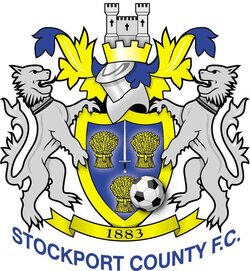slowmotion
Quite dreadful
- Location
- lost somewhere
Sorry all, but I'm pretty hopeless about this, and I am sure that this question has been answered many times before.
I have some jpegs in my computer, downloaded from my camera. Windows XP home edition. Can somebody gently talk me through how I can put them onto a CC post? Do I have to send them to a third-party site, or can it be done directly? If they go through a third-party site, are they available for the whole wide world and his dog to see? No, they are not in any way compromising, LOL.
Thank-you in advance.
I have some jpegs in my computer, downloaded from my camera. Windows XP home edition. Can somebody gently talk me through how I can put them onto a CC post? Do I have to send them to a third-party site, or can it be done directly? If they go through a third-party site, are they available for the whole wide world and his dog to see? No, they are not in any way compromising, LOL.
Thank-you in advance.