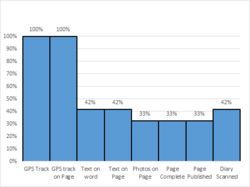For some reason or other the folders on my NAS drive have become read only - doesnt seem to be an easy way in W10 - to undo it - DOS and the ATTRIB function seems to be the solution - I havnt done DOS commands since windows 3.1 appeared - before I have a go anybody got any hints/tips? - need to sort it so that I can access save what im doing more easily
You are using an out of date browser. It may not display this or other websites correctly.
You should upgrade or use an alternative browser.
You should upgrade or use an alternative browser.
Read only folders - how to get rid of them
- Thread starter psmiffy
- Start date
Page may contain affiliate links. Please see terms for details.
classic33
Leg End Member
Can you bring up file properties?For some reason or other the folders on my NAS drive have become read only - doesnt seem to be an easy way in W10 - to undo it - DOS and the ATTRIB function seems to be the solution - I havnt done DOS commands since windows 3.1 appeared - before I have a go anybody got any hints/tips? - need to sort it so that I can access save what im doing more easily
FishFright
More wheels than sense
Right click - Properties - unclick read only box
Or am I missing something ?
Or am I missing something ?
classic33
Leg End Member
Doing it to folders give you the chance to apply the changes to every file in the folder as well.Right click - Properties - unclick read only box
Or am I missing something ?
But seemed too simple.
Try this
http://support.wdc.com/knowledgebase/answer.aspx?ID=8537
May not be your model but I bet it will be similar
http://support.wdc.com/knowledgebase/answer.aspx?ID=8537
May not be your model but I bet it will be similar