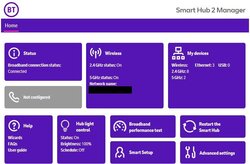Two-Wheels
Well-Known Member
Hopefully I'm in the right spot with my first post.
I bought a Wahoo ROAM not that long ago and while it works fine enough and I'm happy with it (even if the Bolt v2 did come out 1 week later - grr) I just cannot get it to update the firmware.
I've had a gander online and followed Wahoo's own advice and nothing seems to be working. I've fired up the Roam on its own (as in no companion app open) and gone in to System Info - check for updates which it does (check) for a short while before deciding it's no good and wont update. I've also tried to update via the (Android) companion app which gets the screen on the Roam itself flitting between Check for Updates & Please Wait before finally deciding it's not going to update. I've also then tried with the companion app on an iPhone. Same issue although with the iPhone I quickly get a retry option on the main screen - which obviously doesn't work.
The WiFi is my home WiFi.
While on the topic of the Roam, I had a little issue with it in that i removed all the maps from it and went to install only the England map. At this point the device said I had over 2GB available. 2.6GB i think. Anyway the companion app said 0 free space for maps which is odd since it only took MB, not GB for the England map.
I tried again but this time with the iPhone companion app and that would actually let me install the map - but like I said, the iPhone companion app also wont let me update firmware.
It's brand new bought direct from Wahoo with the sensor bundle so I don't imagine it's faulty but at this moment in time I have to call it faulty.
Any idea what I'm doing wrong?
I bought a Wahoo ROAM not that long ago and while it works fine enough and I'm happy with it (even if the Bolt v2 did come out 1 week later - grr) I just cannot get it to update the firmware.
I've had a gander online and followed Wahoo's own advice and nothing seems to be working. I've fired up the Roam on its own (as in no companion app open) and gone in to System Info - check for updates which it does (check) for a short while before deciding it's no good and wont update. I've also tried to update via the (Android) companion app which gets the screen on the Roam itself flitting between Check for Updates & Please Wait before finally deciding it's not going to update. I've also then tried with the companion app on an iPhone. Same issue although with the iPhone I quickly get a retry option on the main screen - which obviously doesn't work.
The WiFi is my home WiFi.
While on the topic of the Roam, I had a little issue with it in that i removed all the maps from it and went to install only the England map. At this point the device said I had over 2GB available. 2.6GB i think. Anyway the companion app said 0 free space for maps which is odd since it only took MB, not GB for the England map.
I tried again but this time with the iPhone companion app and that would actually let me install the map - but like I said, the iPhone companion app also wont let me update firmware.
It's brand new bought direct from Wahoo with the sensor bundle so I don't imagine it's faulty but at this moment in time I have to call it faulty.
Any idea what I'm doing wrong?