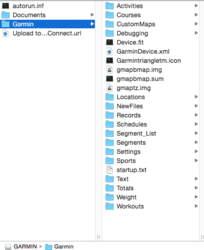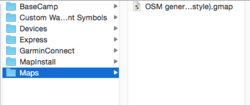xxmimixx
Senior Member
- Location
- a different place on earth...
Hello
I have downloaded the Wiggle ride and uploaded onto my Garmin 810 but the map (OSM) Is showing blue and Iam leaving tomorrow (Im not doing the official ride just riding the course)
(Im not doing the official ride just riding the course)
Can anyone help please?
I googled and found this website
http://garmin.openstreetmap.nl/
chosen the Generic Routable French Map, currently downloading to my computer EAT 40min
Not sure what to do after -- how to install and remove the current french map I have?? Very confused, or if I have even done the right thing but without a map I ll be stuffed!
or if I have even done the right thing but without a map I ll be stuffed!
Can anyone advice?
Thanks
I have downloaded the Wiggle ride and uploaded onto my Garmin 810 but the map (OSM) Is showing blue and Iam leaving tomorrow
 (Im not doing the official ride just riding the course)
(Im not doing the official ride just riding the course)Can anyone help please?
I googled and found this website
http://garmin.openstreetmap.nl/
chosen the Generic Routable French Map, currently downloading to my computer EAT 40min
Not sure what to do after -- how to install and remove the current french map I have?? Very confused,
 or if I have even done the right thing but without a map I ll be stuffed!
or if I have even done the right thing but without a map I ll be stuffed!Can anyone advice?
Thanks
Last edited: