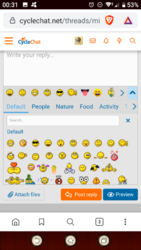You are using an out of date browser. It may not display this or other websites correctly.
You should upgrade or use an alternative browser.
You should upgrade or use an alternative browser.
Missing Icons and Smilies Niggle
- Thread starter Reynard
- Start date
Page may contain affiliate links. Please see terms for details.
Reynard
Guru
- Location
- Cambridgeshire, UK
MS Vista and Google Chrome (latest version of)... I know, I know... 

Thanks. Would you be able to post a screenshot of what the editor/layout looks like for you?MS Vista and Google Chrome (latest version of)... I know, I know...
Reynard
Guru
- Location
- Cambridgeshire, UK
Reynard
Guru
- Location
- Cambridgeshire, UK
That looks like a Font-Awesome issue. I've re-uploaded the font files and cleared the CF cache. Can you please try clearing your browser cache and seeing if the icons all load now? Thanks.Yeah, sure, here you go. As you can see, I get the squares where other stuff should be... HTH
View attachment 487473

I'll make a note and see if I can restrict the height of the box when in mobile view!To save starting another similar smilies thread, as @Reynard says, the smilie window covers most of the text box (Android phone) and it can be difficult to see enough of it to actually continue berfore submitting the post!

Reynard
Guru
- Location
- Cambridgeshire, UK
That looks like a Font-Awesome issue. I've re-uploaded the font files and cleared the CF cache. Can you please try clearing your browser cache and seeing if the icons all load now? Thanks.
Cheers @Shaun

How far back should I clear? Just a week or so, or the whole shebang?
Thank you, and thanks for all the work you've been doing on here.I'll make a note and see if I can restrict the height of the box when in mobile view!

Reynard
Guru
- Location
- Cambridgeshire, UK
The whole shebang if you don't mind. Also, if that doesn't sort it - can you please turn your device off and back on again - to restart the application afresh. Thanks.
Done all of that (cleared cache and rebooted the laptop) and it's changed nothing, unfortunately.
Really appreciate the hard work tho @Shaun