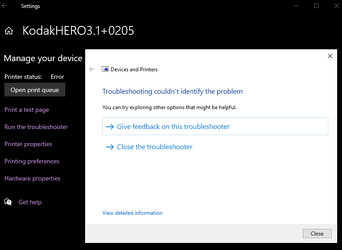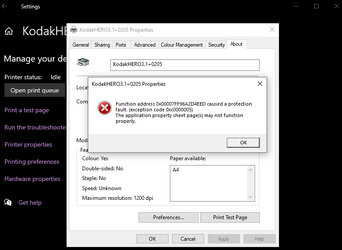why is it every time i want to use my printer, my printer just throws a hissy fit and refuses to work?
maybe it's suffering from a lack of attention, since i only need it once in a blue moon, but when i need it, i really need it... such as printing a parcel label for a delivery I've just paid for.
The last time i needed it it just wouldn't connect to the wi-fi no matter how many times i tried, and after several hours of me spitting feathers i gave up on the wifi, plugged in a USB lead and got printing that way.
The time before that it was a case of removing it and reinstalling it.
This time i thought I'd skip the wi-fi shenanigans and went straight for the lead... oh no... it's not going to connect that way. So delete the printer and reinstall it. Nope, not gonna work that way either. Well... I'll give the wi-fi a go, that goes and connects the first time, but there's a connection error. Troubleshooter says its not the default printer (despite being the only printer), so i make it default only for it to indefinitely hang on 'spooling' whatever that means. So I go to the troubleshooter again, which has been checking the spooling service for about 20 minutes now.
Every single time i use this printer, it comes up with a different reason for doing the simple task of printing a fecking document.


 )
)