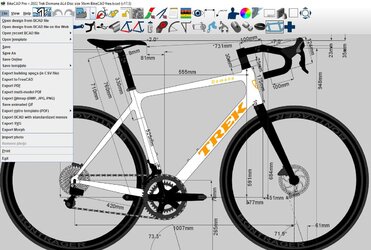Paul_Smith SRCC
www.plsmith.co.uk
- Location
- Surrey UK
I used BikeCAD Pro which you need to buy, but there are two free versions, one is 'online only' that doesn't have that morph feature but last year they introduced a second free option that does.Out of (a lot of) interest, how did you produce the morphing between two bike geometries? I'm aware of sites like bikeinsights but nothing with that level of visuals.
The new 'free' version like the 'Pro' is loaded directly onto a computer, (click for a link to the download page on their site) and compared to the online free version is far quicker. This version has a similar user experience interms of stability and speed to the Pro version but with limited features as you'd expect, although it does offer more features than the online version; such as that BikeCAD Morphing. The downside compared to the online version is you have to download the programme to your computer, that aside it's definitely the 'free version' to choose. I have reviewed BikeCAD on my blog that may have some tips you may find useful.
I have added those two drawings to their design archive for you but there are plenty of others you can use as a starting point, or you can use one from their quick start menu. If the stand alone free version is the same as the Pro to add a design from the design archive select File-Open Design from BCAD file on the web-then past the URL from the file you have chosen from the BikeCAD design archive into the pop up box
Last edited: