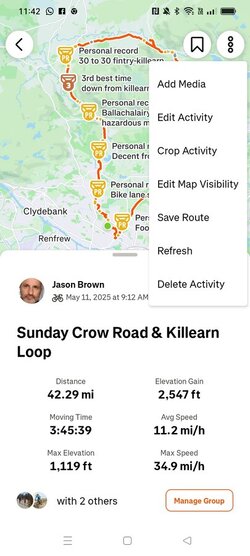Just another question: I'm unable to download GPX files on the Strava app (see enclosed) but I'm able to download GPX files on Strava on the PC (see screenshot). Is this because I don't have a subscription? If I try to save the route on the app, its asking me to subscribe and doesn't give me the option to download a GPX file

You are using an out of date browser. It may not display this or other websites correctly.
You should upgrade or use an alternative browser.
You should upgrade or use an alternative browser.
Wahoo and Routes
- Thread starter Glasgow44
- Start date
Page may contain affiliate links. Please see terms for details.
Alex321
Guru
- Location
- South Wales
This is probably another silly question: I use my phone to record a route (I basically just start the route on Strava - non subscription) and it records the route. Does the Wahoo do the same or do you have to download a route first? I mean - can I just set it to record and ride and it records wherever I've ridden?
Yes, that is what I do 99% of the time. I only use routes when I have a specific plan on unfamiliar roads.
If you want it to upload to Strava/RWGPS/Komoot etc. then you do need to open the app on your phone while the head unit is turned on, in order to synch it, then it is the app which actually uploads.
Alex321
Guru
- Location
- South Wales
Just another question: I'm unable to download GPX files on the Strava app (see enclosed) but I'm able to download GPX files on Strava on the PC (see screenshot). Is this because I don't have a subscription? If I try to save the route on the app, its asking me to subscribe and doesn't give me the option to download a GPX file
View attachment 773573
I have a subscription to Strava, so I'm afraid I don't know. Not that I normally do upload gpx files to it. I did once, just last week, when the file from my Wahoo got corrupted then lost (First time that has happened in 4 years regular use), and since it was a commute on the same route as two days before, I just saved that one as a GPX, edited the date fields in it, and uploaded the edited gpx as a new activity. But I did all that on the PC, so I still don't know if you can upload them to your phone with a subscription.
ColinJ
Puzzle game procrastinator!
- Location
- Todmorden - Yorks/Lancs border
I have noticed that the app knows about a ride when I get home even if it hasn't been running during the ride and isn't loaded until after the Bolt has been switched off. I don't know how that works?!If you want it to upload to Strava/RWGPS/Komoot etc. then you do need to open the app on your phone while the head unit is turned on, in order to synch it, then it is the app which actually uploads.
Alex321
Guru
- Location
- South Wales
I have noticed that the app knows about a ride when I get home even if it hasn't been running during the ride and isn't loaded until after the Bolt has been switched off. I don't know how that works?!
It must be still running in the background. There are a surprising number of apps that can do that.
I must admit, I hadn't even thought of trying that deliberately. But there have been a time or two0 when I though I had forgotten to turn it on, found it had synched, and just assume that I hadn't actually forgotten at all.
I ill have to try it, and see if my roam (mk 1) does the same.
Sea of vapours
Guru
- Location
- Clapham, Yorkshire Dales
It must be still running in the background. There are a surprising number of apps that can do that.
Uploading from the Wahoo, Roam or whatever, doesn't require your phone at all. The head unit requires WiFi to upload and that's how it gets to wherever you're seeing it (Strava, etc.). it appears in the phone application VIA the upload to Wahoo's servers, not direct to the phone. Essentially, the phone is pleasingly irrelevant other than for configuration of the device (head unit).I have noticed that the app knows about a ride when I get home even if it hasn't been running during the ride and isn't loaded until after the Bolt has been switched off. I don't know how that works?!
Yes. Whether Strava is the nicest / best route planner is personal opinion, but it certainly does do routes and will synch them to your device or enable them to be used on a phone.Hi again. Just another question: if I subscribe to Strava, will this allow me to create routes?
ColinJ
Puzzle game procrastinator!
- Location
- Todmorden - Yorks/Lancs border
Ah - thanks.Uploading from the Wahoo, Roam or whatever, doesn't require your phone at all. The head unit requires WiFi to upload and that's how it gets to wherever you're seeing it (Strava, etc.). it appears in the phone application VIA the upload to Wahoo's servers, not direct to the phone. Essentially, the phone is pleasingly irrelevant other than for configuration of the device (head unit).
I actually spotted my last ride info appearing on the Android app today. I went straight to the ride history when I loaded the app and watched it update.
(Annoyingly, I had forgotten to press the start button when setting off. I didn't notice until about 20 minutes into the ride so my data wasn't accurate. Not that it really matters, and I do know the real distance and average speed.)
Alex321
Guru
- Location
- South Wales
That is certainly not always true for the Roam Mk 1 (Which is what I have). It may be the case for the Bolt, and even the later versions of the Roam, I have never tried any of those.Uploading from the Wahoo, Roam or whatever, doesn't require your phone at all. The head unit requires WiFi to upload and that's how it gets to wherever you're seeing it (Strava, etc.). it appears in the phone application VIA the upload to Wahoo's servers, not direct to the phone. Essentially, the phone is pleasingly irrelevant other than for configuration of the device (head unit).
First, it normally uploads my commute to work, and my head unit doesn't have a WiFi connection there (neither does my phone, I use 4G or 5G network connection).
Secondly, it quite often fails to upload to one or more of the 4 sites plus Wahoo cloud, and I then initiate that upload from the app on the phone and it goes through.
Just checked the Wahoo website, and it seems the first choice is via the app, but it will upload over a saved WiFi connection if it can't connect to the app.
https://support.wahoofitness.com/hc...08864-Upload-and-share-completed-rides-ELEMNT
Sea of vapours
Guru
- Location
- Clapham, Yorkshire Dales
I did say '... does not require ...'. I didn't intend to imply that it /cannot/ upload via the phone application. You were both, I thought, talking about it appearing without the phone application being overtly active, and WiFi is a means for that. (And the files do make their way to the phone without the head unit ever being connected to the phone, via Wahoo's servers.)
Alex321
Guru
- Location
- South Wales
I did say '... does not require ...'. I didn't intend to imply that it /cannot/ upload via the phone application. You were both, I thought, talking about it appearing without the phone application being overtly active, and WiFi is a means for that. (And the files do make their way to the phone without the head unit ever being connected to the phone, via Wahoo's servers.)
The part of your post saying "it appears in the phone application VIA the upload to Wahoo's servers, not direct to the phone" implied to me that it wouldn't use the app to upload, while in fact that is the default. I accept you may not have int-ended that implication, but it is how I read it, and that informed my response.
PaulSB
Squire
- Location
- Chorley, Lancashire
Are you sure it's the default? I used the Elemnt for several years and now Roam MK2. My set up is only as the User Guide directs, no bespoke changes, and both devices upload to Strava, RWGPS, Komoot and MFP as soon I arrive home. The WiFi connection is automatic.The part of your post saying "it appears in the phone application VIA the upload to Wahoo's servers, not direct to the phone" implied to me that it wouldn't use the app to upload, while in fact that is the default. I accept you may not have int-ended that implication, but it is how I read it, and that informed my response.
When I open the app, go to History, the ride shows as uploaded but still has to sync with the app. I can watch the sync progress. I never run the app while riding.
Last edited:
Hi again. Just another question: if I subscribe to Strava, will this allow me to create routes?
Yes it will but if you want to do free route creation you can do this using RWGPS(Ride With GPS) on a desktop then transfer route to your Wahoo unit. This is what I do.
As it happens I do subscribe to Strava but prefer RWGPS for routes but I use free one. To create routes with RWGPS on the phone app you have to pay.
Yes it will but if you want to do free route creation you can do this using RWGPS(Ride With GPS) on a desktop then transfer route to your Wahoo unit. This is what I do.
As it happens I do subscribe to Strava but prefer RWGPS for routes but I use free one. To create routes with RWGPS on the phone app you have to pay.
Thanks for that. I'm on RWGPS at the moment but I'm finding it really tricky to plot routes. See below - for example, I've tried to plot a straight route but when I move the mouse to enlarge the map, it puts in all these dots. How do I plot a route. Some of the dots it will undo or remove control point but other times it - I'm obviously doing something wrong. I just want to be able to plot a route without it looking like a plate of Spaghetti!
You need to be careful where you click on the map. If you click past an intersection(T junction for example) the route will automatically go up that route. If you make a mistake hit the Undo button.
Here's a guide to follow but a lot I find is trial and error.
https://support.ridewithgps.com/hc/en-us/articles/4415462488475-Route-Planning-101
Here's a guide to follow but a lot I find is trial and error.
https://support.ridewithgps.com/hc/en-us/articles/4415462488475-Route-Planning-101