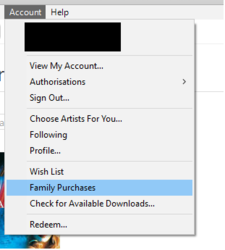PaulSB
Squire
- Location
- Chorley, Lancashire
After a gap of several years I've decided to use iTunes again. Since I last used it my wife has purchased, via iTunes, music I'd like to enjoy.
Apple promises me I can use Family Sharing to access my wife's iTunes library. I have iTunes installed on a Windows Surface Pro 4. Apple support says Family Sharing can be used on a PC which has iCloud installed which I do.
Despite this I cannot see anyway to even begin sharing, Apple provides no support and some Google responses suggest it simply can't be done.
Anyone cracked this yet?
Alternatively is there a way I can grab the music my wife has legitimately purchased to listen to myself? We need to run two separate iTunes accounts so I can't just log in pretending to be her.
Apple promises me I can use Family Sharing to access my wife's iTunes library. I have iTunes installed on a Windows Surface Pro 4. Apple support says Family Sharing can be used on a PC which has iCloud installed which I do.
Despite this I cannot see anyway to even begin sharing, Apple provides no support and some Google responses suggest it simply can't be done.
Anyone cracked this yet?
Alternatively is there a way I can grab the music my wife has legitimately purchased to listen to myself? We need to run two separate iTunes accounts so I can't just log in pretending to be her.