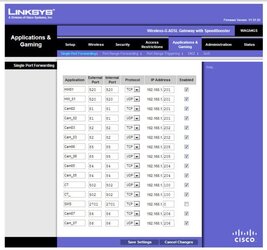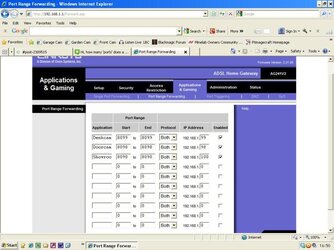Andrew_Culture
Internet Marketing bod
- Location
- The People's Republic Of Suffolk.
At work we use port forwarding to access network cameras that we have dotted about the place. This has worked just fine for years but now we've bought an additional bunch of cameras and our router has run out of ports!
Am I going about things the wrong way? The router is a residential type combined ADSL Modem / router. Should we be using a separate firewall and modem?
Is there a better way to make a bunch of network cameras accessible from the web?
Am I going about things the wrong way? The router is a residential type combined ADSL Modem / router. Should we be using a separate firewall and modem?
Is there a better way to make a bunch of network cameras accessible from the web?