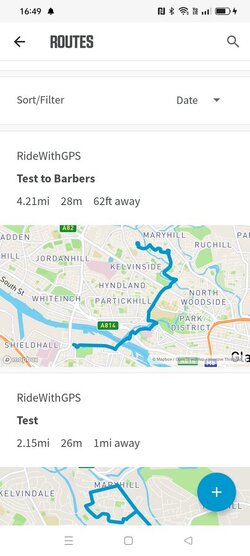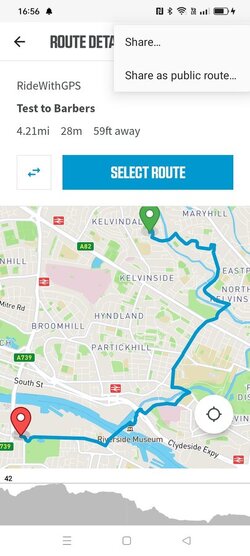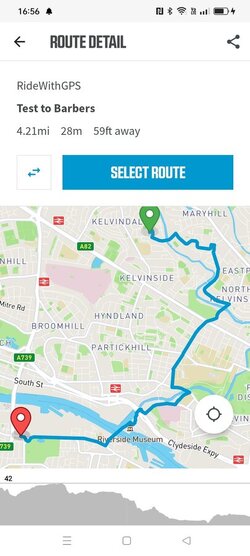Hi there. As you know I've recently got a Wahoo Elemnt Bolt. I tested it out today with Strava. I did a route I had downloaded from Ride with GPS onto the Wahoo and also just started a route from scratch.
When I got home, the route I had downloaded didn't pull through to Strava but the route I started from scratch did.
I've set up the Wahoo app to sync with Strava and ridewithgps. I don't know why the preplanned downloaded route didn't pull through?
Can anyone help? Much appreciated
When I got home, the route I had downloaded didn't pull through to Strava but the route I started from scratch did.
I've set up the Wahoo app to sync with Strava and ridewithgps. I don't know why the preplanned downloaded route didn't pull through?
Can anyone help? Much appreciated