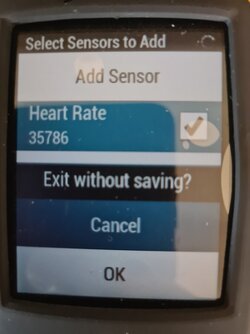Broughtonblue
Guru
- Location
- Norfolk
Cannot get my 530 edge to connect to my heart rate monitor, as you can see from the pics, it finds it, but the swirly thing in the top corner just continues to swirl, if I try to do anything it just comes up with the final message ... exit without saving. I've left it for 20 mins but still nothing, any ideas please 🙏